RiverStar QueView
Integrate Email Handling into inContact for Intelligent Assigning and Rapid Resolution
QueView automatically routes inbound emails into customized queues based on specific topics, such as support, sales, general questions, etc. Instead of pushing emails to an individual agent who may not be trained (or available) to handle a topic, the emails go into queues where available agents can choose which emails they wish to respond to, based on priority, time-sensitivity, topic or any other criteria.
RiverStar QueView allows organizations using NICE inContact to:
![]()
Answer emails rapidly with greater accuracy — closing cases faster and freeing agent time for other tasks.
![]()
Assign emails to other agents or queues if more expertise is needed.
![]()
Choose emails to respond to, focusing on SLA adherence, agent expertise, area of specialty, etc.
![]()
Create multiple queues based on any set of criteria, such as keyword, subject line, date, recipient or sender.
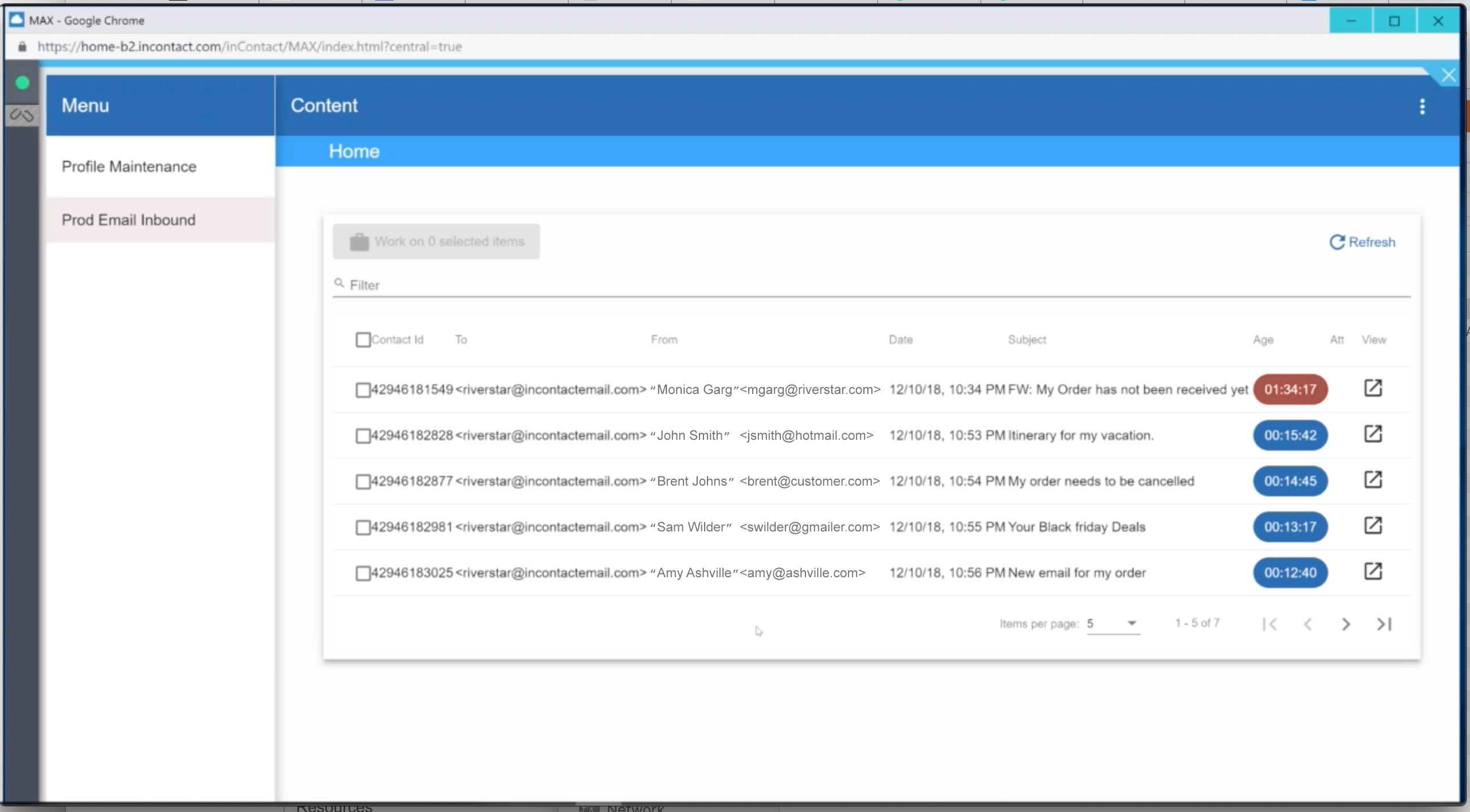
Learn more on the NICE inContact CXexchange
Download the Full Datasheet
Download the RiverStar QueView Datasheet for A Full Features and Benefits Overview.
All fields required.






